Studio Logo
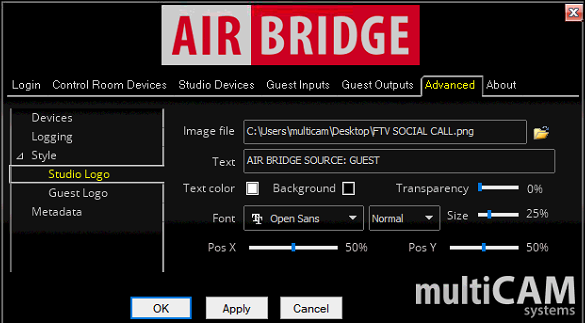
The Studio Logo tab is used to change what the studio and control room sees when there is no input from a guest.
The “Image file” section may be used to upload an image that will replace the default color panel when no input is received from a guest. Likewise, the “Text”, “Text color”, “Background”, “Transparency”, “Size”, “Font”, “Pos X”, and “Pos Y” may be used to alter the text shown in front of the color panel.
